FAQ
The most common questions that may come up when using the Gowebly CLI are collected in this section.
🤔 在这里找不到答案?
请随时在 Gowebly 项目库中创建一个 issue 或发起一个 discussion 。当然,我们也非常欢迎您发送 PR,提出改进文档的建议。
What is the right way to ask a question or report a bug?
Running the doctor command will give you a list of all the tools you need to work properly with the Gowebly CLI that are installed on your system:
gowebly doctorgo run github.com/gowebly/gowebly/v3@latest doctorNext, open GitHub Issues and follow the instructions.
Output of the doctor command
Don't forget to include output of the doctor command to the issue description! This is a very helpful information for the debugging process.
Is it possible to see a demonstration of how the CLI works without installation?
Yes, of course! 😄 To give you a visual understanding of the project, we have recorded a short demonstration GIF for gowebly create command:
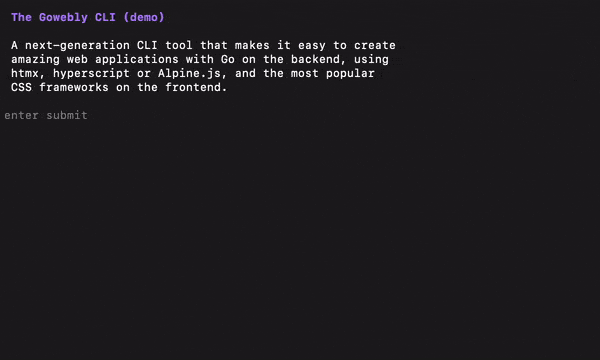
More complex demo on YouTube:
Where else can I read something about the CLI?
We prepared articles demonstrating the main features and the major updates:
- A next-generation CLI tool for building amazing web apps in Go using htmx & hyperscript
- Big update: the Gowebly CLI now supports Templ
- Frontend update: the Gowebly CLI now supports daisyUI components library
- Big frontend update: the Gowebly CLI now supports Bootstrap and Bulma
- The Gowebly CLI has grown to v2.0.0
- Preline UI + Gowebly CLI = ❤️
- Gowebly CLI now supports the PocketBase framework
- Finally! Official launch of the Gowebly project on ProductHunt
Want to see your article here?
If you want to see your article here, feel free to send a PR to the Gowebly Docs repository.
How to support the author?
You can support the author of the Gowebly project on the Boosty platform.
Each of your donation will be aimed at supporting servers with official documentation, improving the quality of the CLI and implementing new features.